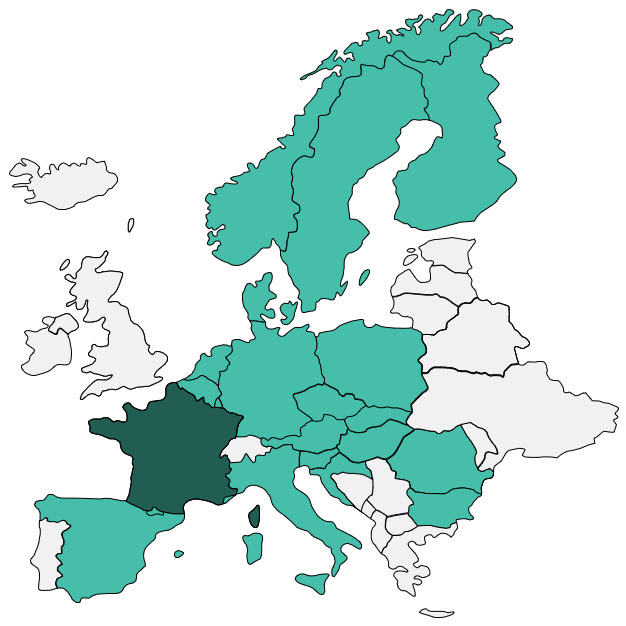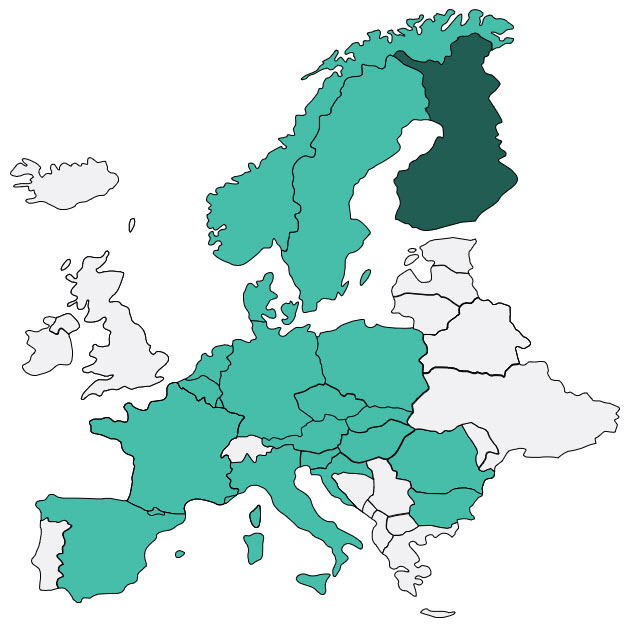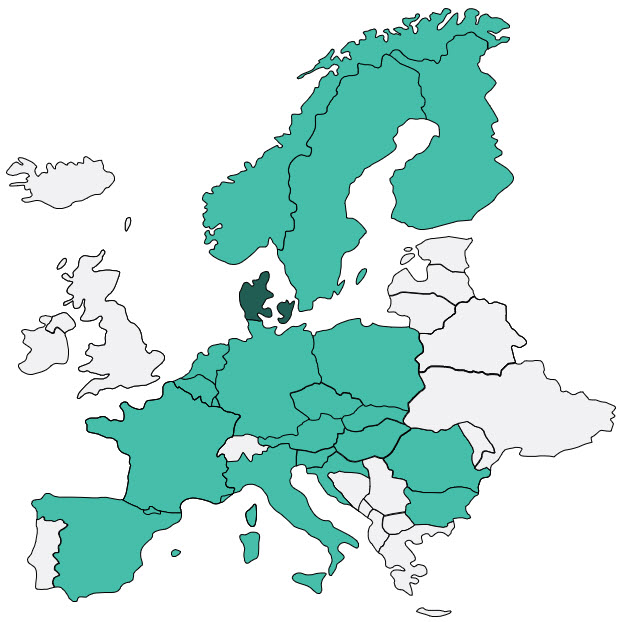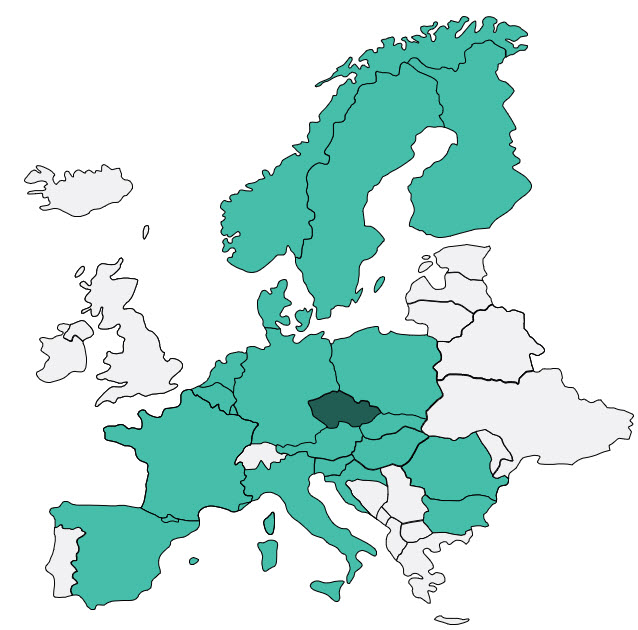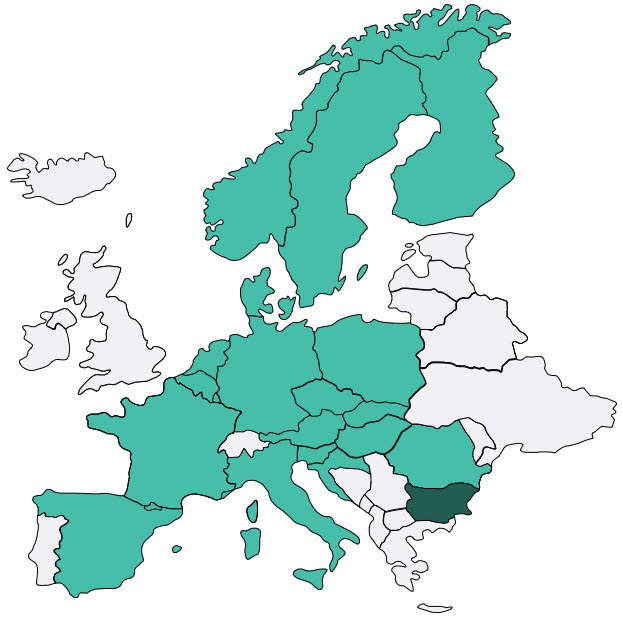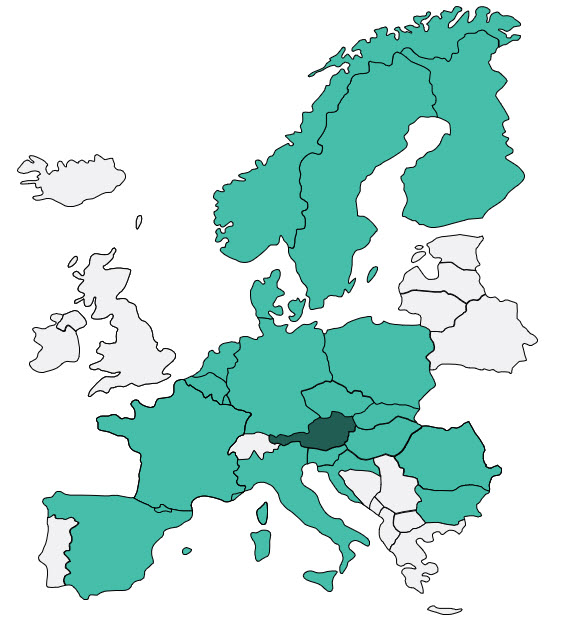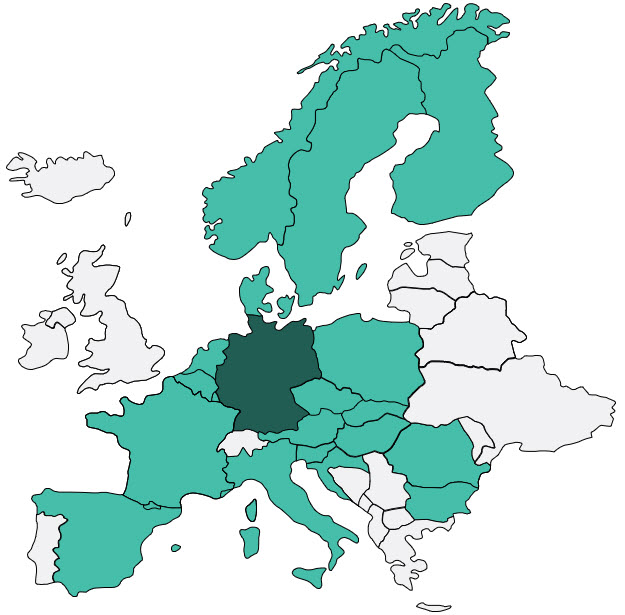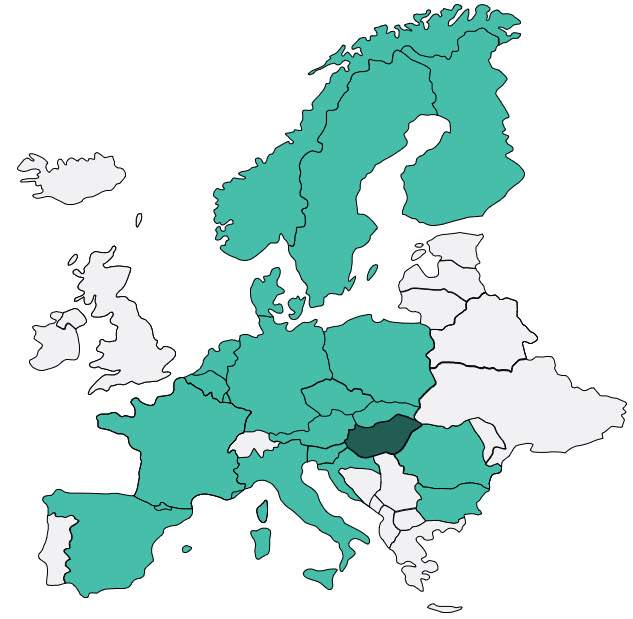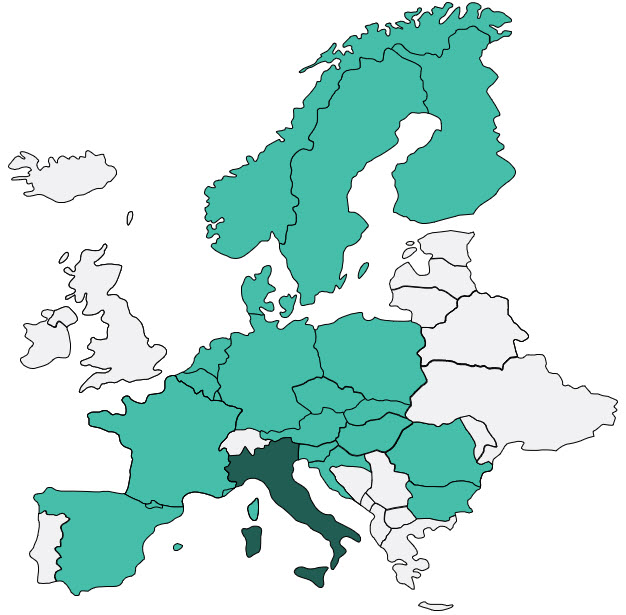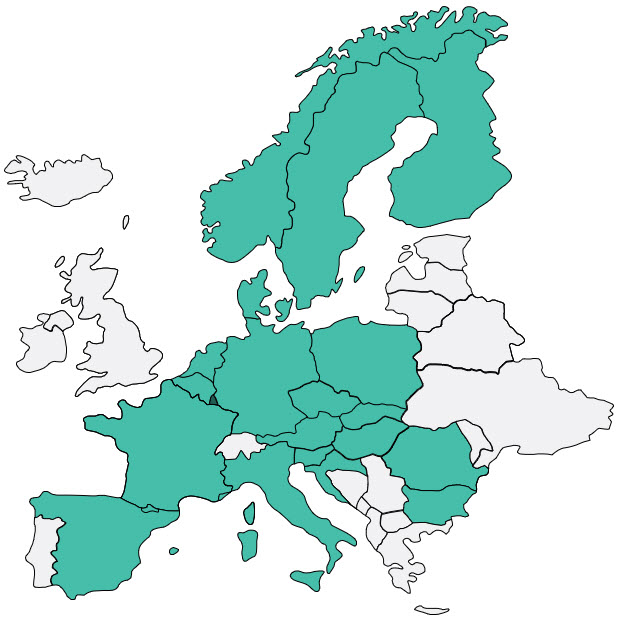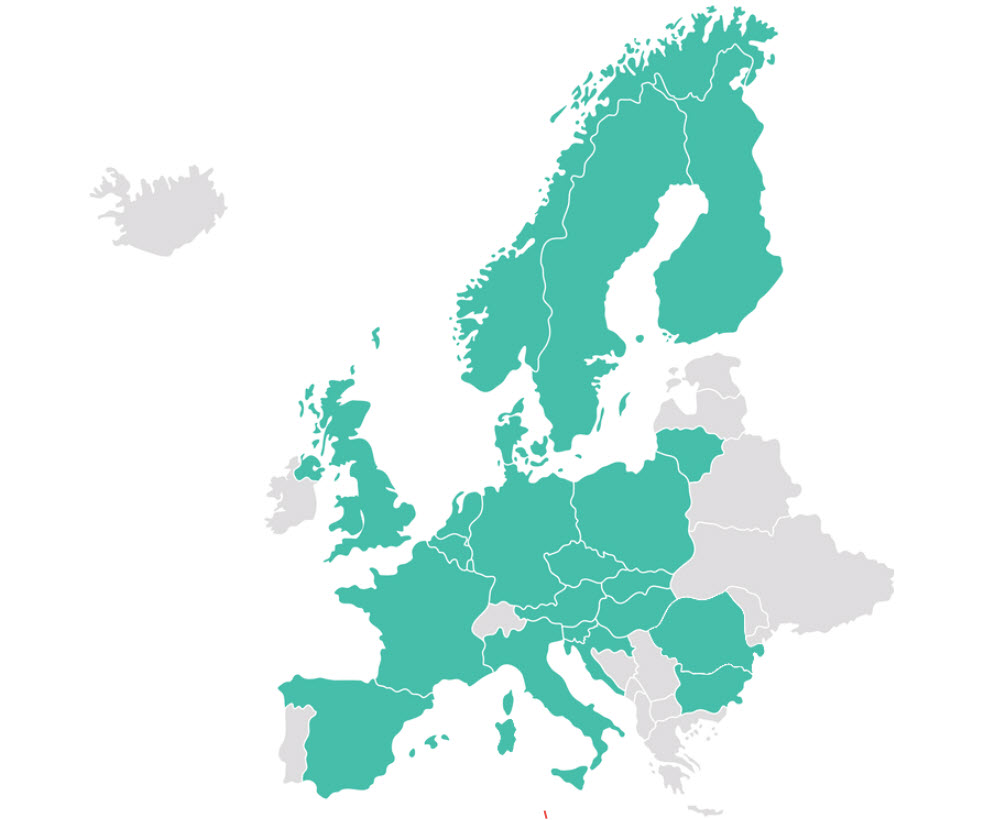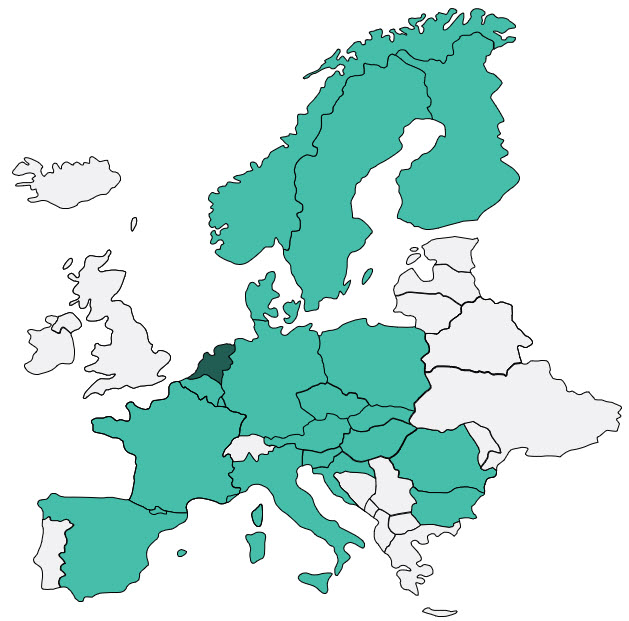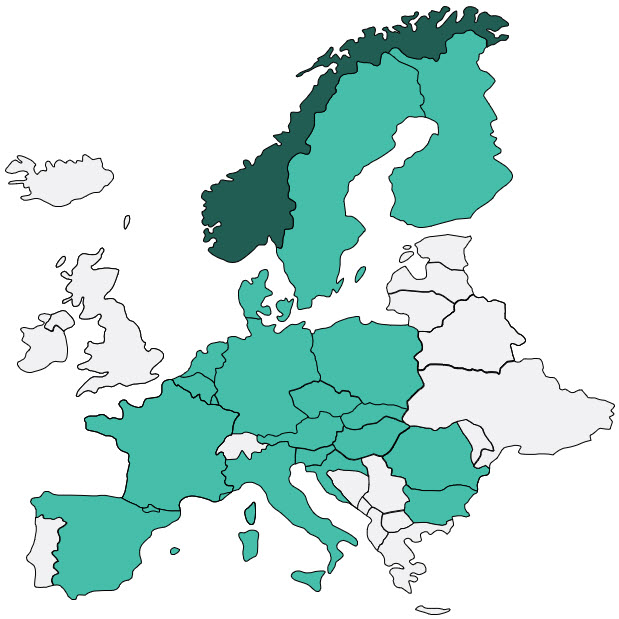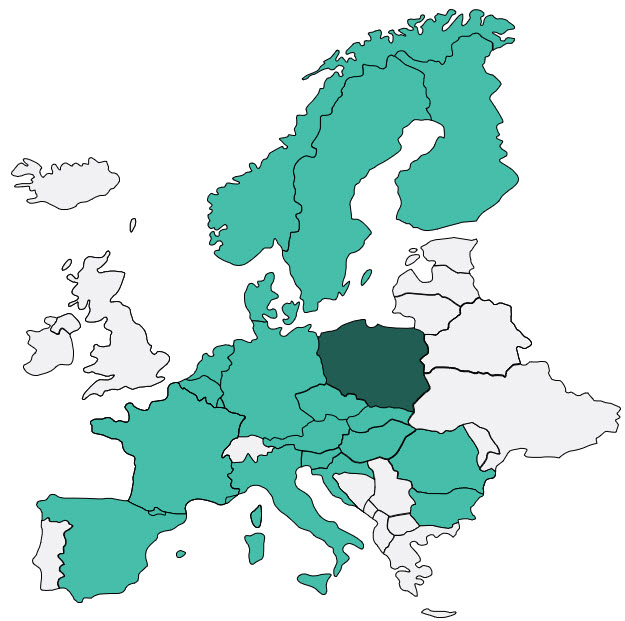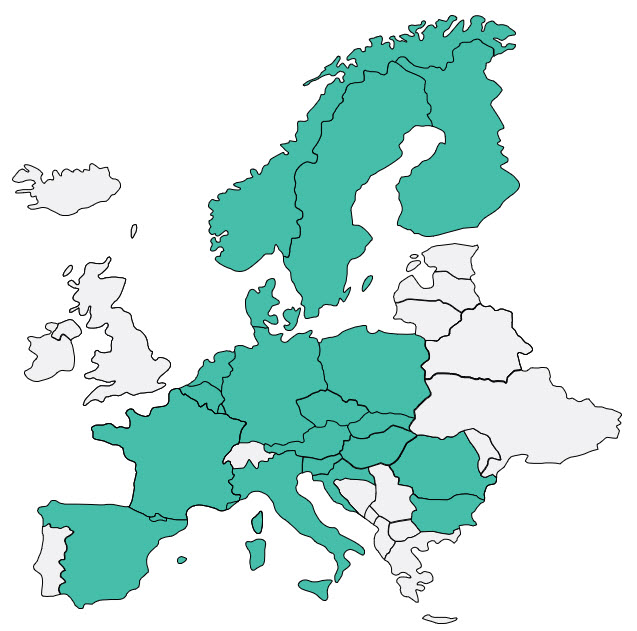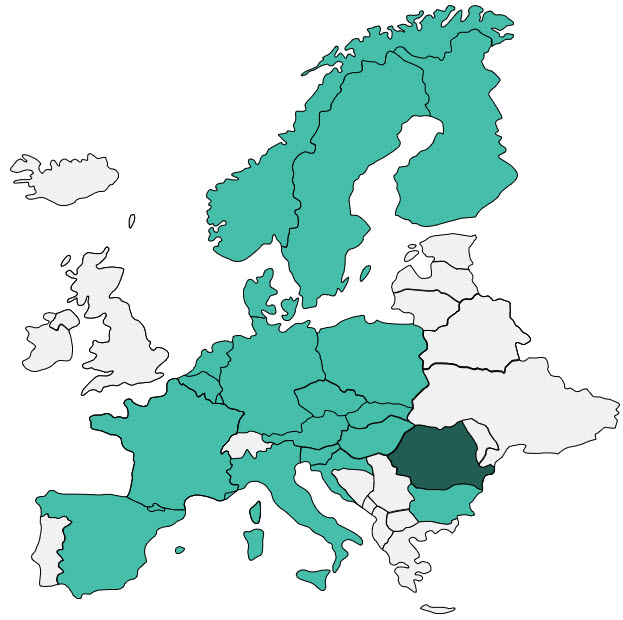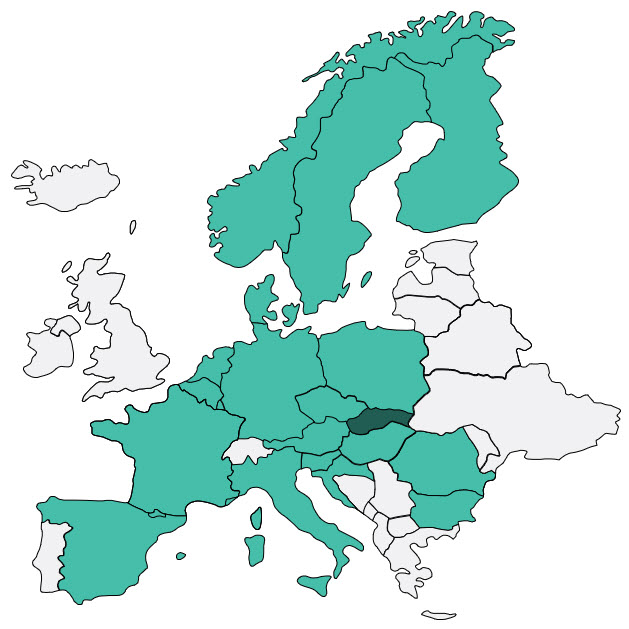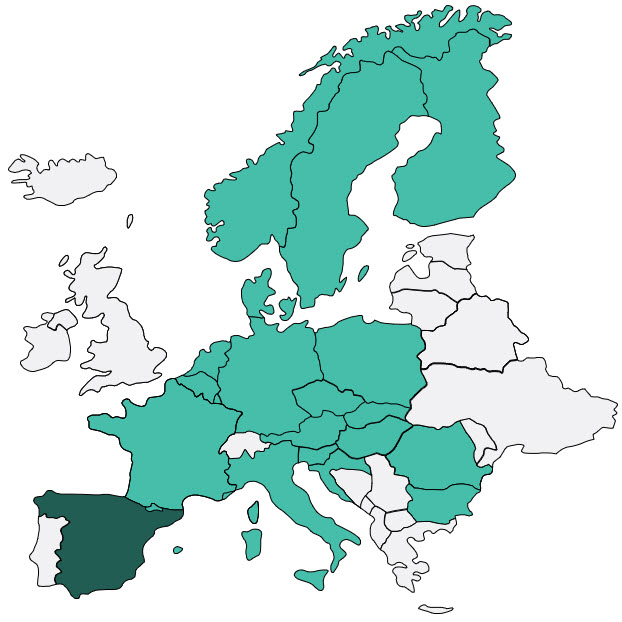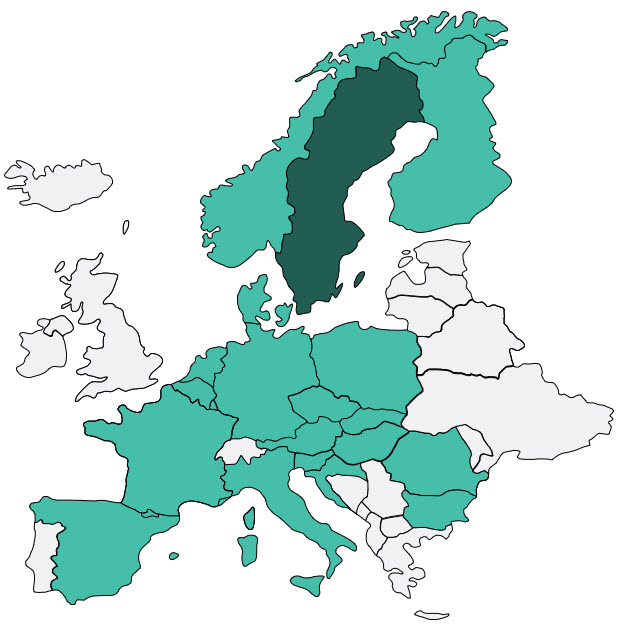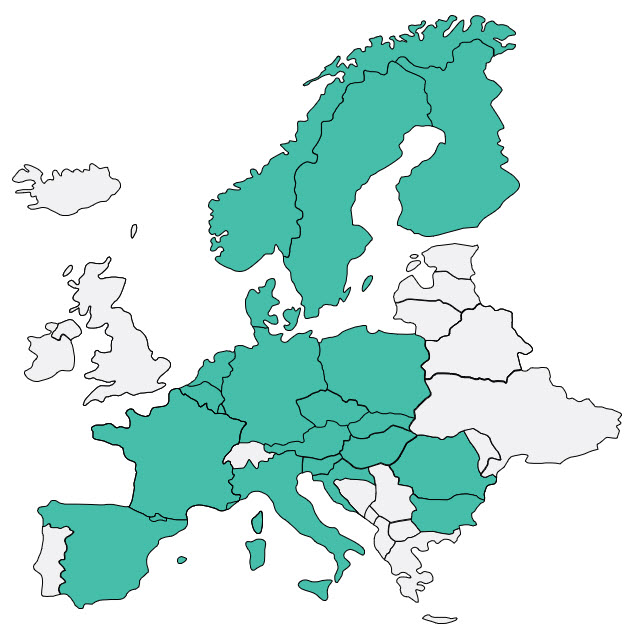France
Here is the list of French banks that you can initiate payments or
retrieve data from using our Open Banking products:
- Allianz Banque
- Arkéa Banque Entreprises et Institutionnels
- Arkéa Banque Privée
- AXA Banque
- Banque BCP
- Banque Chalus
- Banque Courtois (groupe Crédit du Nord)
- Banque de Savoie
- Banque Kolb (groupe Crédit du Nord)
- Banque Laydernier (groupe Crédit du Nord)
- Banque Nuger (groupe Crédit du Nord)
- Banque Palatine
- Banque Populaire Alsace Lorraine Champagne
- Banque Populaire Aquitaine Centre Atlantique
- Banque Populaire Auvergne Rhône-Alpes
- Banque Populaire Bourgogne Franche-Comté
- Banque Populaire du Nord
- Banque Populaire du Sud
- Banque Populaire Grand Ouest
- Banque Populaire Méditerranée
- Banque Populaire Occitane
- Banque Populaire Rives de Paris
- Banque Populaire Val de France
- Banque Rhône-Alpes (groupe Crédit du Nord)
- Banque Tarneaud (groupe Crédit du Nord)
- BNP Paribas Ma Banque
- Boursorama
- BPCE Natixis
- BRED Banque Populaire
- Caisse d'Épargne
- CIC (Crédit Industriel et Commercial)
- Crédit Agricole
- Crédit Coopératif
- Crédit du Nord (groupe Crédit du Nord)
- Fortuneo
- Hello Bank
- ING France
- La Banque Postale
- LCL (Le Crédit Lyonnais)
- Monabanq
- Natixis
- Société Générale