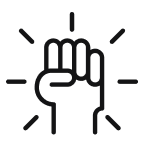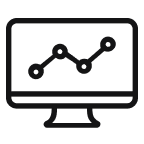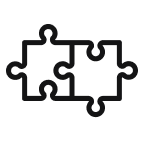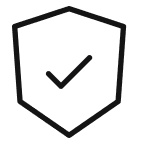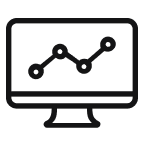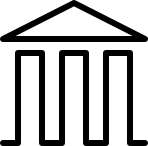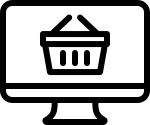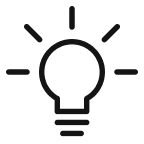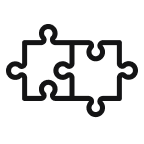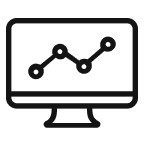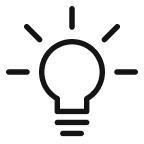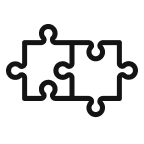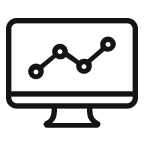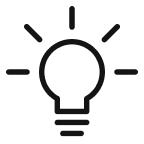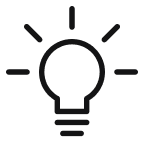Statements (beta test)
Statements (beta test)
With the Statements API you will be able to search for and retrieve Statements that specify the merchant payment (payout) to your (sub-)merchant customers. Combined with the transactions API, all detail can be provided to your (sub-)merchant customer.
This API enables you to search for Reconciliation Statements based on payments reference and on specific periods of time.