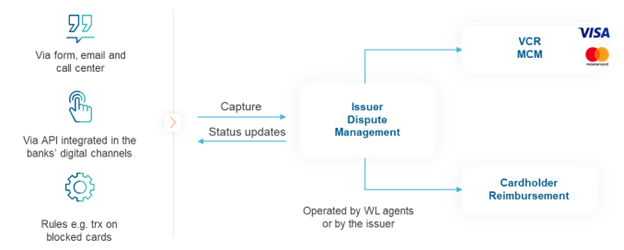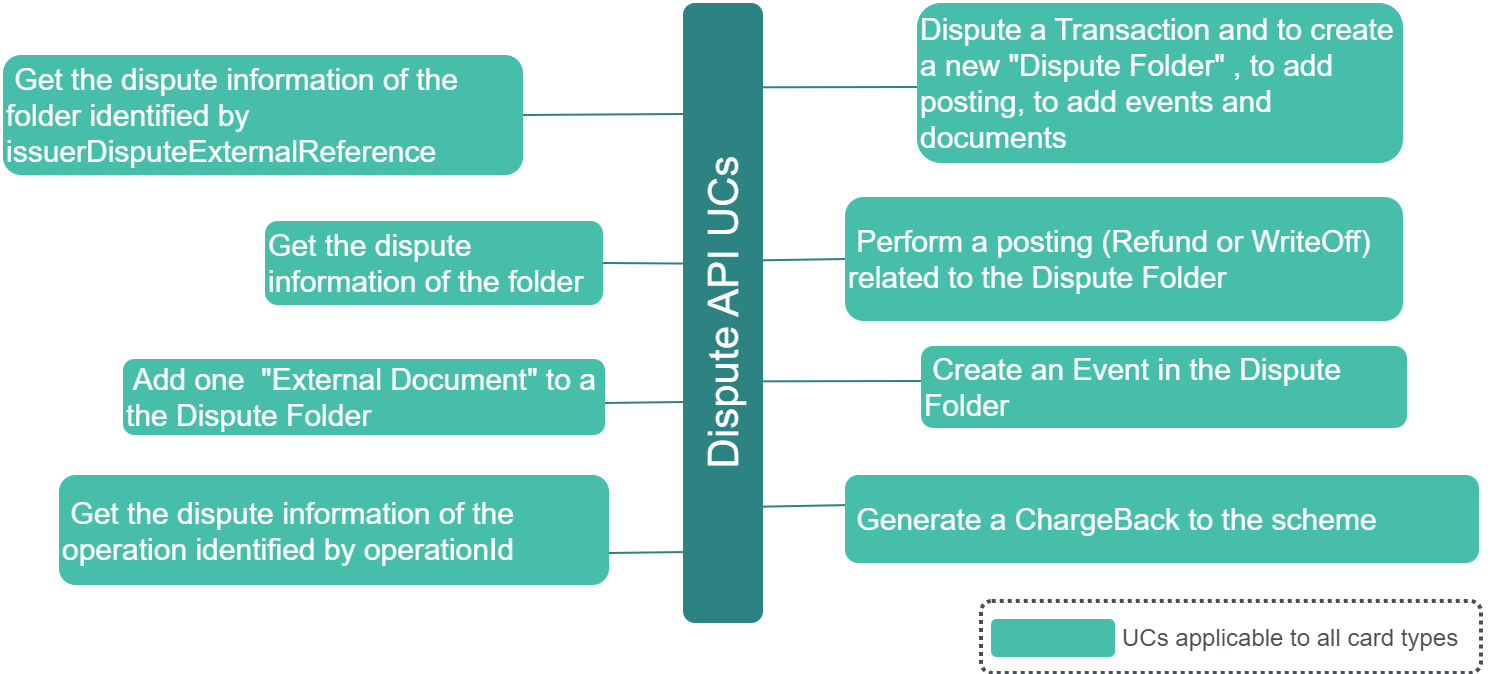Balance and Payment
Post A Balance Adjustment Operation For An Account
The API is used to generate a balance adjustment operation on an account.
The input account can be provided by using:
- the account reference
- or the issuer external account reference
Idempotency is managed by the API; that is, if the request with the same WL-Correlation-ID is sent multiple times, it will be executed only once. The response will be retrieved directly from our system.
API links
Below an example of request and response for:
- the account 12346393393948083995
- the issuer 1234
POST /api/v2/issuers/1234/accounts/12346393393948083995/post-balance-adjustment-operation
Request data
{
" ""balanceAdjustmentReason ":" ""DISPUTE_ADJUSTMENT",
" ""description":" ""Balance Adjustment",
" ""externalOperationReference":" ""12346393393948083995",
" ""externalOperationDate":" ""2023-01-02T11:10:14.365Z",
" ""externalOperationServicePoster":" ""ISSUER",
" ""externalOperationCode":" ""2145",
" ""referenceAmount":" "{
" ""value": 1500,
" ""exponent": 2,
" ""isoCode":" ""EUR"" "
},
" ""valueDate":" ""2023-01-02T11:10:14.365Z"
}Response data
{
" ""responseMetadata":" "{
" ""correlationId":" ""abf49795-85f1-48c5-931e-6f65eb3162bf",
" ""statusMessage":" ""Executed successfully",
" ""statusCode": 200,
" ""responseDateTime":" ""2023-01-02T12:20:44.403+0100",
" ""timeTakenMs": 873
},
" ""data":" "{
" ""operationIdentifier":" "{
" ""operationId":" ""1000000000376072"" "
}" "
}
}Post A Payment Operation For An Account
The API allows a payment operation to an account to be generated and posted.
A payment operation is used to pay the due amount.
If the amount provided is greater than the due amount, the overpayment can be posted to another account if provided.
As an input, the account identifier can be provided by using:
- the account reference generated by WL
- or the issuer external account reference
Idempotency is managed by the API; that is, if the request with the same WL-Correlation-ID is sent multiple times, it will be executed only once. The response will be retrieved directly from our system.
API links
Below an example of request and response for:
- Account: 12348153189268935960
- issuer: 1234
POST /api/v2/issuers/1234/accounts/12348153189268935960/post-payment-operation
Request data
{
" ""description":" ""Manual Payment",
" ""externalOperationReference":" ""TESTAPI12345",
" ""externalOperationDate":" ""2023-02-03T14:06:08.669Z",
" ""externalOperationServicePoster":" ""BANK",
" ""externalOperationCode":" ""1051",
" ""referenceAmount":" "{
" ""value": -42445,
" ""exponent": 2,
" ""isoCode":" ""EUR"" "
},
" ""valueDate":" ""2023-02-03T14:06:08.669Z",
" ""paymentChannel":" ""INCOMING_PAYMENT",
" ""sepa":" true"
}Response data
{
" ""responseMetadata":" "{
" ""correlationId":" ""94179741-e6f4-4ea6-aee5-03a3a297e7a3",
" ""statusMessage":" ""Executed successfully",
" ""statusCode": 200,
" ""responseDateTime":" ""2023-02-03T16:06:31.014+0100",
" ""timeTakenMs": 586
},
" ""data":" "{
" ""operationIdentifier":" "{
" ""operationId":" ""1000000000408222"" "
}" "
}
}Post A Reimbursement Operation To An Account
The API allows a reimbursement operation to an account to be generated and posted.
A reimbursement operation can be used when the account is in a credit situation.
As an input, the account identifier can be provided by using:
- the account reference generated by WL
- or the issuer external account reference
Idempotency is managed by the API; that is, if the request with the same WL-Correlation-ID is sent multiple times, it will be executed only once. The response will be retrieved directly from our system.
API links
Below an example of reimbursement operation posted to the:
- account: 12348743536456021829
- issuer: 1234
POST /api/v2/issuers/1234/accounts/12348743536456021829/post-reimbursement-operation
Request data
{
" ""description":" ""Manual Reimbursement",
" ""externalOperationReference":" ""12345698741aze",
" ""externalOperationDate":" ""2023-02-03T17:09:14.967Z",
" ""externalOperationServicePoster":" ""BANK",
" ""externalOperationCode":" ""5031",
" ""reimbursementType":" ""FULL",
" ""referenceAmount":" "{
" ""value": 15000,
" ""exponent": 2,
" ""isoCode":" ""EUR"" "
}
}Response data
{
" ""responseMetadata":" "{
" ""correlationId":" ""836bb783-1a19-40a5-80f3-ef42476ac639",
" ""statusMessage":" ""Executed successfully",
" ""statusCode": 200,
" ""responseDateTime":" ""2023-02-03T18:15:35.663+0100",
" ""timeTakenMs": 254
},
" ""data":" "{
" ""operationIdentifier":" "{
" ""operationId":" ""1000000000408228"" "
}" "
}
}Reverse A Balance Adjustment Operation For An Account
The API is used to reverse a balance adjustment operation on an account.
As an input, the account identifier can be provided by using:
- the account reference generated by WL
- or the issuer external account reference
The balance adjustment operation to be reversed must be provided.
Idempotency is managed by the API; that is, if the request with the same WL-Correlation-ID is sent multiple times, it will be executed only once. The response will be retrieved directly from our system.
API links
Below an example of request and response for:
- the account 12346393393948083995
- the issuer 1234
POST /api/v2/issuers/1234/accounts/12346393393948083995/reverse-balance-adjustment-operation
Request data
{
" ""reversalReason":" ""REVERSAL_ON_DEMAND",
" ""description":" ""DISPUTE_ADJUSTMENT REVERSAL",
" ""externalMatchingOperationReference":" ""12346393393948083995",
" ""externalMatchingOperationDate":" ""2023-01-02T11:10:14.365Z",
" ""externalMatchingOperationServicePoster":" ""ISSUER",
" ""referenceAmount":" "{
" ""value": 1500,
" ""exponent": 2,
" ""isoCode":" ""EUR"" "
},
" ""externalOperationReference":" ""12346393393948083996",
" ""externalOperationDate":" ""2023-01-02T12:54:22.132Z",
" ""externalOperationServicePoster":" ""ISSUER"
}Response data
{
" ""responseMetadata":" "{
" ""correlationId":" ""64366132-671f-460c-8e0e-209807ee18ef",
" ""statusMessage":" ""Executed successfully",
" ""statusCode": 200,
" ""responseDateTime":" ""2023-01-02T14:00:34.166+0100",
" ""timeTakenMs": 398
},
" ""data":" "{
" ""operationIdentifier":" "{
" ""operationId":" ""1000000000376074"" "
}" "
}
}Reverse A Payment Operation For An Account
The API allows a payment reversal operation on an account.
A payment reversal can be requested when a direct debit returns unpaid.
As an input, the account identifier can be provided by using:
- the account reference generated by WL
- or the issuer external account reference
The payment reference to be reversed must be provided.
Idempotency is managed by the API; that is, if the request with the same WL-Correlation-ID is sent multiple times, it will be executed only once. The response will be retrieved directly from our system.
API links
Below an example of request and response for:
- account: 12348153189268935960
- issuer: 1234
POST /api/v2/issuers/1234/accounts/12348153189268935960/reverse-payment-operation
Request data
{
" ""reversalReason":" ""REVERSAL_ON_DEMAND",
" ""description":" ""Manual payment reversal",
" ""externalMatchingOperationReference":" ""TESTAPI12345",
" ""externalMatchingOperationDate":" ""2023-02-03T14:06:08.669Z",
" ""externalMatchingOperationServicePoster":" ""BANK",
" ""externalOperationReference":" ""RVTESTAPI12345",
" ""externalOperationDate":" ""2023-02-03T17:23:46.730Z",
" ""externalOperationServicePoster":" ""BANK"
}Response data
{
" ""responseMetadata":" "{
" ""correlationId":" ""45911869-8968-4948-a570-48ef47ca9b32",
" ""statusMessage":" ""Executed successfully",
" ""statusCode": 200,
" ""responseDateTime":" ""2023-02-03T18:32:13.432+0100",
" ""timeTakenMs": 307
},
" ""data":" "{
" ""operationIdentifier":" "{
" ""operationId":" ""1000000000408230"" "
}" "
}
}Load An Account
The API allows an account to be loaded.
A load operation is used for prepaid cards to put money in an account.
The operation can have a control on the amount authorized and trigger a load operation fee, if it is configured.
As an input, the account identifier can be provided by using:
- the account reference generated by WL
- or the issuer external account reference
Idempotency is managed by the API; that is, if the request with the same WL-Correlation-ID is sent multiple times, it will be executed only once. The response will be retrieved directly from our system.
API links
Below an example of request and the response for:
- issuer: 1234
- Account: 283729323911384
POST /api/v2/issuers/1234/accounts/283729323911384/post-load-operation
Request data
{
" ""description":" ""load test",
" ""externalOperationReference":" ""5678",
" ""externalOperationDate":" ""2023-01-02T14:31:50.961Z",
" ""externalOperationServicePoster":" ""ISSUER",
" ""externalOperationCode":" ""9999",
" ""referenceAmount":" "{
" ""value": 5000,
" ""exponent": 2,
" ""isoCode":" ""EUR"" "
},
" ""paymentChannel":" ""NO_CHANNEL_PROVIDED",
" ""sepa":" false"
}Response data
{
" ""responseMetadata":" "{
" ""correlationId":" ""03c5fd54-cb82-4036-bf83-e1a9a72d1903",
" ""statusMessage":" ""Executed successfully",
" ""statusCode": 200,
" ""responseDateTime":" ""2023-01-02T14:31:54.798+0100",
" ""timeTakenMs": 1865
},
" ""data":" "{
" ""operationIdentifier":" "{
" ""operationId":" ""1000000000376075"" "
}" "
}
}Unload An Account
The API allows an account to be unloaded. An unload operation is used for prepaid cards to retrieve money from an account.
The operation can have a control on the amount authorized.
As an input, the account identifier can be provided by using:
- the account reference generated by WL
- or the issuer external account reference
Idempotency is managed by the API; that is, if the request with the same WL-Correlation-ID is sent multiple times, it will be executed only once. The response will be retrieved directly from our system.
API links
Below an example of request and the response for:
- Account: 283729323911384
- issuer: 1234
POST /api/v2/issuers/1234/accounts/283729323911384/post-unload-operation
Request data
{
" ""description":" ""unload test",
" ""externalOperationReference":" ""0078",
" ""externalOperationDate":" ""2023-01-02T14:34:50.961Z",
" ""externalOperationServicePoster":" ""ISSUER",
" ""externalOperationCode":" ""9994",
" ""referenceAmount":" "{
" ""value": 4000,
" ""exponent": 2,
" ""isoCode":" ""EUR"" "
}
}Response data
{
" ""responseMetadata":" "{
" ""correlationId":" ""4918e858-6d61-44af-930a-75caee13b2e5",
" ""statusMessage":" ""Executed successfully",
" ""statusCode": 200,
" ""responseDateTime":" ""2023-01-02T14:34:20.183+0100",
" ""timeTakenMs": 186
},
" ""data":" "{
" ""operationIdentifier":" "{
" ""operationId":" ""1000000000376076"" "
}" "
}
}List Direct Debits For An Account
The API allows the list of sepa and non sepa direct debit notes generated from an account to repay its due amount to be retrieved.
This API applies to the credit cards domain.
The input parameters are:
- The issuer ID
- The involved account: it can be provided by using the account reference or the issuer external account reference
- Optionally the search period (start date / end date)
It is also possible to filter the payment operations (on demand, cyclic or on transaction).
API links
Below an example of request for:
- Account: 12349485785398617383
- Issuer: 1234
GET / api/v2/issuers/1234/accounts/12349485785398617383/direct-debits
Response data
{
" ""data":" "[
" "{
" ""issuerId":" ""1234",
" ""directDebitIdentifier":" "{
" ""endToEndId":" ""12341902C221228053245590"" "
},
" ""overPaymentAccountIdentifier":" "{
" ""accountReference":" ""12349485785398617383",
" ""issuerAccountExternalReference":" ""ROOT_ACCOUNT-20220809091334"" "
},
" ""payingAccountIdentifier":" "{
" ""accountReference":" ""12349485785398617383",
" ""issuerAccountExternalReference":" ""ROOT_ACCOUNT-20220809091334"" "
},
" ""amount":" "{
" ""value": 475,
" ""exponent": 2,
" ""isoCode":" ""EUR"" "
},
" ""creationDate":" ""2022-12-28T04:32:45.000+00:00",
" ""extractType":" ""BATCH",
" ""status":" ""ACCEPTED",
" ""remittanceInfo":" ""ABCCARD - ABRECHNUNG VOM 20221228"" "
},
" "{
" ""issuerId":" ""1234",
" ""directDebitIdentifier":" "{
" ""endToEndId":" ""12344470C221227121217877"" "
},
" ""overPaymentAccountIdentifier":" "{
" ""accountReference":" ""12349485785398617383",
" ""issuerAccountExternalReference":" ""ROOT_ACCOUNT-20220809091334"" "
},
" ""payingAccountIdentifier":" "{
" ""accountReference":" ""12349485785398617383",
" ""issuerAccountExternalReference":" ""ROOT_ACCOUNT-20220809091334"" "
},
" ""amount":" "{
" ""value": 390,
" ""exponent": 2,
" ""isoCode":" ""EUR"" "
},
" ""creationDate":" ""2022-12-27T11:12:17.000+00:00",
" ""extractType":" ""BATCH",
" ""status":" ""ACCEPTED",
" ""remittanceInfo": ABCCARD - ABRECHNUNG VOM 20221227"
},
{
""issuerId"": "1234",
""directDebitIdentifier"": {
""endToEndId"": "12344701C221227120342227"
},
""overPaymentAccountIdentifier"": {
""accountReference"": "12349485785398617383",
""issuerAccountExternalReference"": "ROOT_ACCOUNT-20220809091334"
},
""payingAccountIdentifier"": {
""accountReference"": "12349485785398617383",
""issuerAccountExternalReference"": "ROOT_ACCOUNT-20220809091334"
},
""amount"": {
""value"": 220,
""exponent"": 2,
""isoCode"": ""EUR""
},
""creationDate"": ""2022-12-27T11":"03":"42.000+00":00",
""extractType"": ""BATCH"",
""status"": ""ACCEPTED"",
""remittanceInfo"": "ABCCARD - ABRECHNUNG VOM 20221227"
},
{
""issuerId"": "1234",
""directDebitIdentifier"": {
""endToEndId"": "1234-12349485785398617383-C202212020958"
},
""overPaymentAccountIdentifier"": {
""accountReference"": "12349485785398617383",
""issuerAccountExternalReference"": "ROOT_ACCOUNT-20220809091334"
},
""payingAccountIdentifier"": {
""accountReference"": "12349485785398617383",
""issuerAccountExternalReference"": "ROOT_ACCOUNT-20220809091334"
},
""amount"": {
""value"": 3900,
""exponent"": 2,
""isoCode"": ""EUR""
},
""creationDate"": ""2022-12-02T08":"58":"40.000+00":00",
""extractType"": ""BATCH"",
""status"": ""PAID"",
""remittanceInfo"": "ABCCARD - ABRECHNUNG VOM 20221202"\"
}
]
}"Create A Direct Debit Instruction
This API enables a direct debit note to be requested by debiting a customer bank account (inhouse or external) to increase the open to buy of the card account (for a particular purchase).
As a result, the direct debit is generated and after n business days (issuer configuration), the card account is paid with the requested amount (the total amount due for this card account is paid first).
The API returns the unique Direct Debit EndToEnd Identifier generated by our system and the direct debit status.
Idempotency is managed by the API; that is, if the request with the same WL-Correlation-ID is sent multiple times, it will be executed only once. The response will be retrieved directly from our system.
API links
Retrieve Direct Debit
This API enables an already created direct debit instruction to be retrieved by providing in input the Direct Debit E2E Identifier and the reject reason.
API links
Below an example of request for the:
- Issuer : 1234
- End to end Id: 1234-12349485785398617383-C202212020958
GET /api/v2/issuers/1234/direct-debits/1234-12349485785398617383-C202212020958
Response data
" ""data":" "{
" ""issuerId":" ""1234",
" ""directDebitIdentifier":" "{
" ""endToEndId":" ""1234-12349485785398617383-C202212020958"" "
},
" ""overPaymentAccountIdentifier":" "{
" ""accountReference":" ""12349485785398617383",
" ""issuerAccountExternalReference":" ""ROOT_ACCOUNT-20220809091334"" "
},
" ""payingAccountIdentifier":" "{
" ""accountReference":" ""12349485785398617383",
" ""issuerAccountExternalReference":" ""ROOT_ACCOUNT-20220809091334"" "
},
" ""amount":" "{
" ""value": 3900,
" ""exponent": 2,
" ""isoCode":" ""EUR"" "
},
" ""creationDate":" ""2022-12-02T08:58:40.000+00:00",
" ""extractType":" ""BATCH",
" ""status":" ""PAID",
" ""remittanceInfo":" "" ABCCARD - ABRECHNUNG VOM 20221202"" "
}
}Cancel A Direct Debit
This API enables a direct debit instruction to be cancelled by providing in input the Direct debit E2E Identifier.
The cancellation is possible for Direct debit not collected yet (sent to the bank).
API links
List Credit Transfers For An Account
The API allows the list of credit transfers posted for an account to be retrieved.
This API applies to the credit cards domain.
A credit transfer can be posted to an account to pay the due amount (for eg, self-payer).
The input parameters are:
- The issuer ID
- The involved account: it can be provided by using the account reference or the issuer external account reference
- Optionally the search period (start date / end date)
It is also possible to filter the reimbursement operations (on demand, cyclic, daily, on transaction or on contract termination).
API links
Below an example of request for:
- Issuer 1234
- Account reference: 658641608028488
GET /api/v2/issuers/1234/accounts/658641608028488/credit-transfers
Response data
{
" ""data":" "[
" "{
" ""issuerId":" ""1234",
" ""creditTransferIdentifier":" "{
" ""endToEndId":" ""1234-658641608028488-F202204191155"" "
},
" ""accountIdentifier":" "{
" ""accountReference":" ""658641608028488"" "
},
" ""creationDate":" ""2022-04-19T09:55:23.000+00:00",
" ""amount":" "{
" ""value": 3997,
" ""exponent": 2,
" ""isoCode":" ""EUR"" "
},
" ""iban":" ""DE30200411111207360447",
" ""bic":" ""SOLADEST600",
" ""sci":" ""DE39ATS00000000043",
" ""sepaIndicator":" true",
" ""octType":" ""K",
" ""remittanceInfo":" ""GUTSCHRIFT XXXXXXXXX",
" ""status":" ""CREATED",
" ""eventSource":" ""INTERNAL"" "
}" "
]
}Create A Credit Transfer Instruction
This API enables an outgoing credit transfer instruction to be created by transferring funds towards a beneficiary bank account (inhouse/external) from a card account credit balance or open-to-buy.
The beneficiary bank account IBAN must be provided in input (the Direct Debit IBAN for the card account can be used otherwise if any).
As a result, the card account is immediately debited of the requested amount.
The API returns the unique Credit Transfer EndToEnd Identifier generated by our system and the Credit Transfer status.
Idempotency is managed by the API; that is, if the request with the same WL-Correlation-ID is sent multiple times, it will be executed only once. The response will be retrieved directly from our system.
API links
Retrieve A Credit Transfer
This API enables an already created credit transfer instruction to be retrieved by providing in input the credit transfer E2E Identifier.
API links
Cancel A Credit Transfer
This API enables a credit transfer instruction to be cancelled by providing in input the credit transfer E2E Identifier.
API links
Cancel Account Delinquency
An account is in delinquency situation (the required minimum payment is overdue).
The API allows the delinquency situation of an account to be cancelled.
As an input, the account identifier is provided by using:
- the account reference generated by WL
- or the issuer external account reference
Optionally, the required overdue minimum payment can be cancelled.
As a result:
- the account is no more in delinquency situation
- the amount due (required overdue minimum payment) is cancelled if this has been requested.
API links
Reset The Balance Of An Account
The API resets the balance of an account by generating:
- a credit operation (for a debit balance)
- a debit operation (for a credit balance)
As an input, the account identifier can be provided by using:
- the account reference generated by WL
- or the issuer external account reference
This is relevant only for credit cards.
Idempotency is managed by the API; that is, if the request with the same WL-Correlation-ID is sent multiple times, it will be executed only once. The response will be retrieved directly from our system.
API links