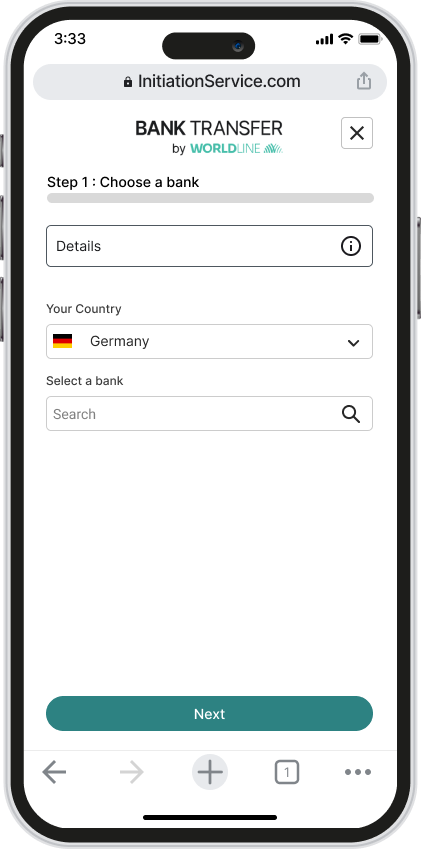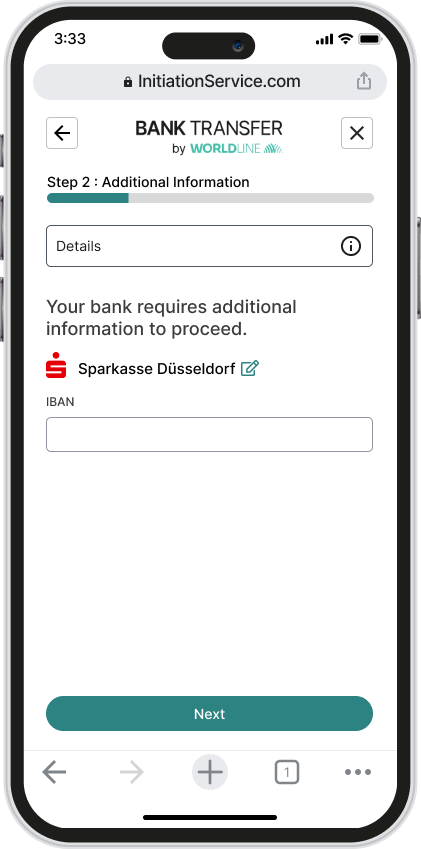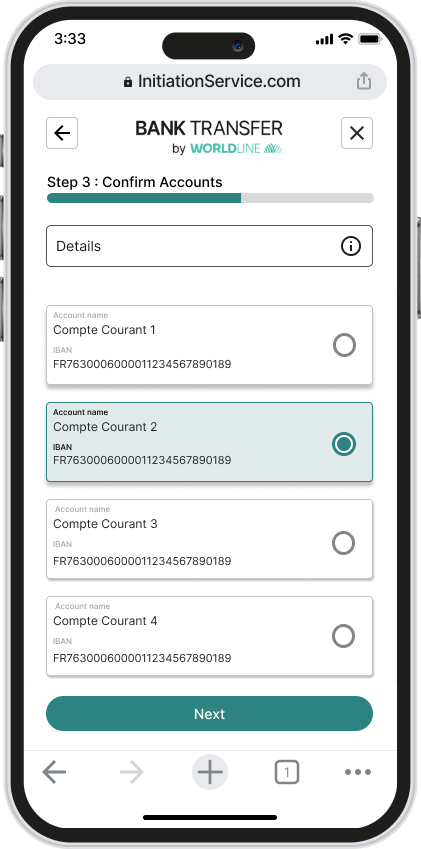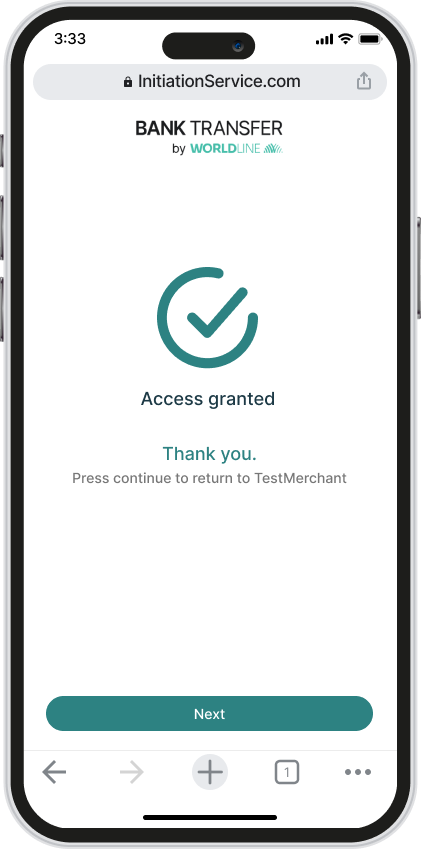Typical Steps
The Bank Selection Interface provides a set of white labeled screens which support account holder's bank selection and capturing of additional information required for certain authorisation flows. The Bank Selection Interface will simplify the integration effort for the Initiating Party by handling the pre-authentication and consent initiation flows. It can be used by setting the field UseAuthorisationLandingPages= true in the Consent request.
A few screenshots below show how the screens look on a mobile device with the Worldline branding. The majority of the elements can be customised to support your branding.