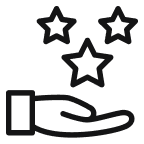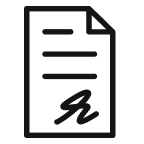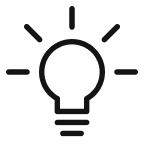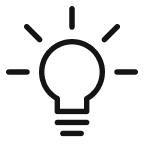Merchant management
Worldline FS Merchant Management module offers full and final merchant settlement based on Worldline FS: scheme clearing, scheme settlement files, merchant pricing engine, and merchant configuration as stored in the merchant contract system.
As trusted partner, Worldline FS manages the contract data of its clients’ customers.
-
Show merchant contract data in your application of preference.
-
Manage your own merchant contracts in real-time at all contract hierarchy levels in the merchant contract system.
-
Acquirers can allow third parties access to retrieve own merchant contract data and allow limited updating of own merchant contracts.
Benefits for you!
Why use it?
Currently the merchant can only retrieve contract data via a separate merchant portal. This API enables you to present the contract data in one place. You can use specific contract management information (e.g. merchantId, contractId) to call other Worldline FS APIs.
USE CASE
Provide customers all relevant contract data in one place
Update your (sub-)merchant contract data
As a PSP you need to update the contact details for a (sub-)merchant. With this API - being a third party customer of Worldline FS - you can update the contract details (e.g. move terminal between sites or change contact phone number) on demand ensuring they are up-to-date. This helps you ensure a speedy service to your customers and lowers costs by reducing acquirer support calls.
How it works for a PSP
Step 1
-
Your (sub-)merchant logs in to your app or merchant portal and selects “View contract data”
-
Your (sub-)merchant selects the data he/she would like to see
-
Site is the contract hierarchy level of your (sub-)merchant (URL or location)
Step 2
-
Your app/merchant portal transfers the request to Worldline FS by using GET address at siteId call
-
The Worldline FS API returns the requested data in JSON format
-
Your app/merchant portal reformats and presents it to your (sub-)merchant
Step 3
-
Your merchant checks his/her information and selects "Edit" to update his/her contact details
-
He/she updates his contact phone number and selects "Save"
-
The contact details are sent by you via a PATCH address at siteId call to WL FS updating the details in the merchant contract database real-time