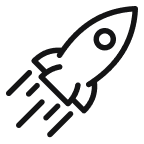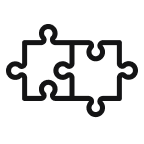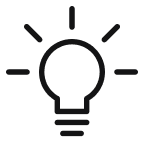Merchant analysis (test)
Make trends, revenue and transaction totals insightful for your merchants. You can use our API to create charts and graphs, supply totals without having to retrieve all the transaction details. Totals can be divided by brand and type on a daily, or monthly basis. The API can be used to retrieve the totals on all levels of the merchant hierarchy.
Benefits for you!
Why use it?
The merchant wants to see the total number of transactions, total revenue for a specific period without having to wait long, browse through big amounts of data, or retrieve his information in different portals. The Merchant Analysis API delivers the totals fast and on the level the merchant requires it, divided by brand and type.
How it works
Step 1
The merchant logs in to your app or portal and clicks on “Store Transaction Analysis” (or any other name you branded the Worldline FS API with)
Step 2
Your app or portal transfers the request to the Worldline FS API by using one of the available API Operation
Step 3
The Worldline FS API retrieves the requested data
Step 4
The API delivers the requested data in JSON format to your app/portal
Step 5
Your app/portal reformats this information in plain text, a table, or a graph and presents it to the merchant
Step 6
The merchant uses this information for his analysis